This is a Stripe only feature
- Go to Stripe -> Product catalogue -> Select the plan you want to exclude (i.e. “Growth plan”)
- Select the price you want to exclude.
- From the price page, go to “Edit metadata”.
- Add the key “rewards_disabled”, and for the value add “yes” (without the actual
"").
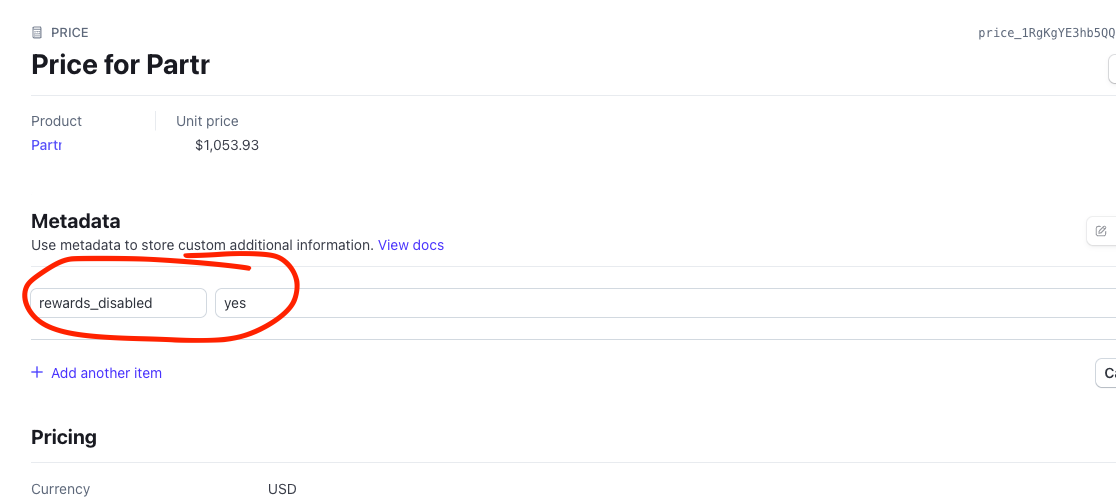
If you want to exclude all the prices in a plan, You can now add the metadata on Product level.